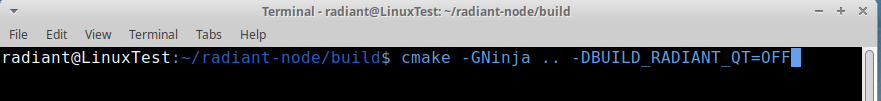COMPILE RADIANT NODE WITH UBUNTU 22.04
Small guide to compile the Radiant node and use its commands
Github
- Radiant node source code: https://github.com/RadiantBlockchain/radiant-node
- Original guide to compile in Ubuntu: https://github.com/RadiantBlockchain/radiant-node/blob/master/doc/build-unix-deb.md
Libraries to compile
Necessary libraries and applications to compile the node:
sudo apt-get install build-essential cmake git libboost-chrono-dev libboost-filesystem-dev libboost-test-dev libboost-thread-dev libevent-dev libminiupnpc-dev libssl-dev libzmq3-dev help2man ninja-build python3 libdb-dev libdb++-dev
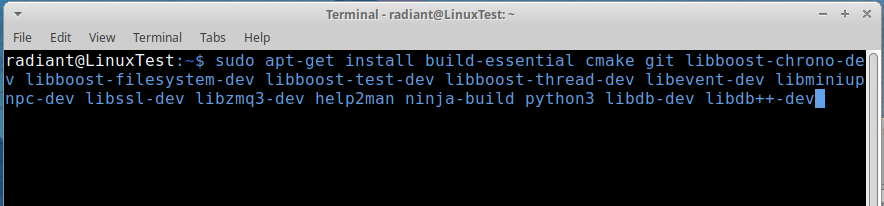
Download node source
Download radiant node source code to compile:
git clone https://github.com/radiantblockchain/radiant-node.git
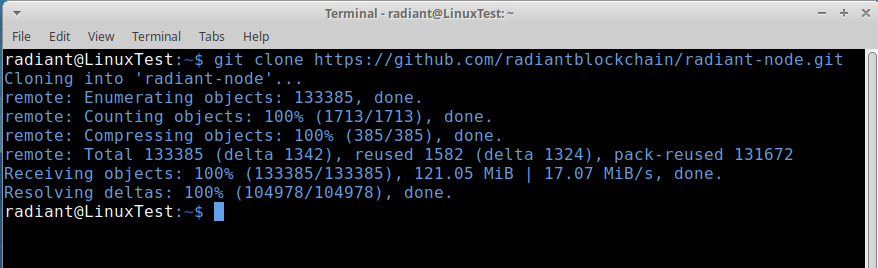
Once you have downloaded the source code, enter the generated folder, create the build folder and enter inside it
cd radiant-node/
mkdir build
cd build
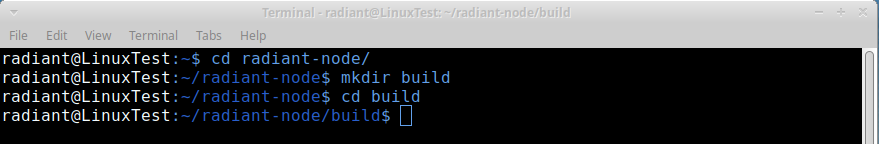
Compile options
Two options to compile (QT does not work properly):
- No QT (recommend)
cmake -GNinja .. -DBUILD_RADIANT_QT=OFF
- No wallet, no QT
cmake -GNinja .. -DBUILD_RADIANT_WALLET=OFF -DBUILD_RADIANT_QT=OFF
Once everything is configured, proceed to compile with ninja and wait a few minutes.
ninja
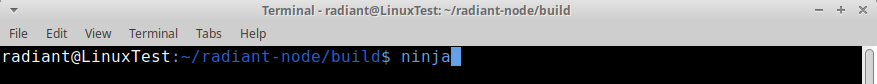
The result will be generated in the src folder
src/radiantd
src/radiantd
src/radiant-cli
src/radiant-wallet
To run the node from any location, we can copy the file to a system directory
sudo cp src/radiant* /usr/local/bin/
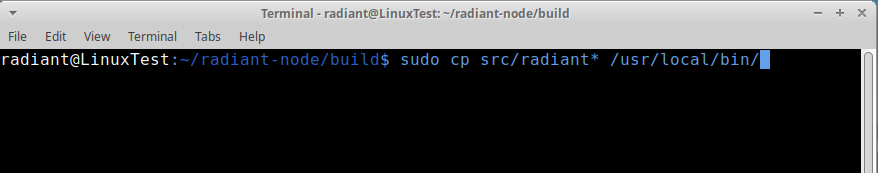
Create config file
mkdir ~/.radiant
touch ~/.radiant/radiant.conf
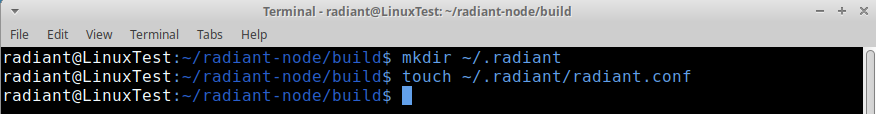
Copy main data to the configuration file
cat > ~/.radiant/radiant.conf << EOL
rpcuser=$(cat /dev/urandom | tr -dc 'a-zA-Z0-9' | fold -w 12 | head -n 1)
rpcpassword=$(cat /dev/urandom | tr -dc 'a-zA-Z0-9' | fold -w 32 | head -n 1)
listen=1
server=1
daemon=1
maxconnections=16
EOL
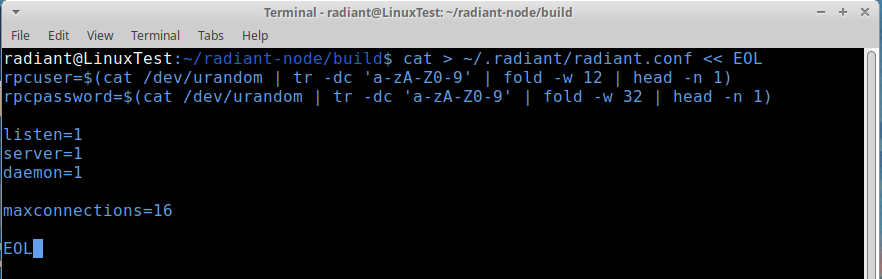
Useful commands
- START NODE:
radiantd - STOP NODE:
radiant-cli stop - NODE INFO:
radiant-cli -getinfo - NODE SYNCHRONISM:
radiant-cli getblockchaininfo - CONNECTIVITY:
radiant-cli getnetworkinfo - WALLET STATUS:
radiant-cli getwalletinfo - CREATE NEW ADDRESS:
radiant-cli getnewaddress "Principal" - GET PRIVATE ADDRESS KEY:
radiant-cli dumpprivkey Direccion_Generada - IMPORT PRIVATE KEY:
radiant-cli importprivkey L1NLnbPQWaE3sDMedHgHy9q3wMjzZ2HCRAtgfQqfwXppAvnPBeit Test - WALLET ADDRESSES:
radiant-cli listreceivedbyaddress 1 true
Start node
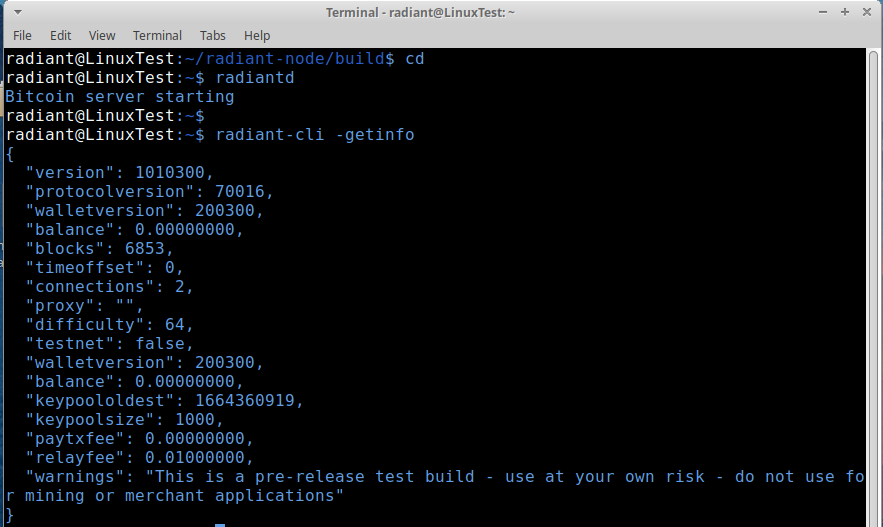
Set up node for testnet
To start your node in testnet run the following command
radiantd -testnet -daemon
You probably need to establish a connection to a node already running on testnet. You can check if you have any connections and if the node is synching by checking
radiant-cli -testnet -getinfo
If you dont have any connections and the block count is 0 you will need to manually connect to a testnet node. To find nodes already running head on over to https://explorer-testnet.radiantblockchain.org/peers. There you will find a list over IPs that you can connect to. Choose one and replace the x'ed out IP in the command:
radiant-cli -testnet addnode xxx.xxx.xxx.xxx add
Now you should be able to see the connections and the node will sync.